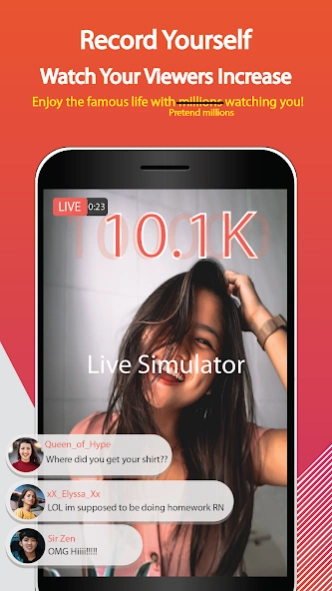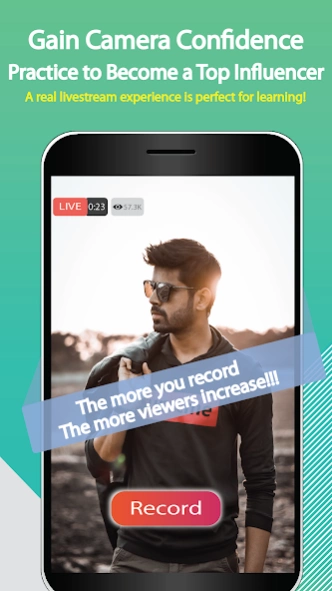Livestream Simulator - Vlogger 1.1.1
Free Version
Publisher Description
Livestream Simulator - Vlogger - Best video editor and snack movie maker to capture share worthy moments
Livestream Simulator Video
Its a platform to practice being a vlogger and excel in camera confidence! Try out all the latest social media challenges such as Youtube mukbangs, beauty tutorials and Tiktok dances with this video vlog style movie maker simulator. You can even create fun snack video for your viewers. New challenges featured DAILY on the App! Watch your viewers increase constantly!! Livestream video editor gives you a realistic experience with fun comments flowing in a private video recording!. If you’re dreaming to be a digital influencer then practice and perfect your vlogging skills and create fun videos and movies with this best video maker!
Vlogging Skills
Live Sim is great for improving your vlogging skills! App features DAILY social media video challenges! Recordings are completely private! Feel loved with millions of viewers and simulated comments with this best video editor! Great for pranking friends! Best video maker where you can pretend to be Insta famous or Top Tuber. Use the video for apps like free snack video and amuse your daily viewers.
Prank Mode:
Do a perfect fun prank with your friends by setting right amount of followers in your livestream video recording. Prank your friends into believing the amount of viewers currently watching! They will see you go viral and their reactions will be priceless and hilarious!
Digital Influencer Video Camera Filter:
Capture memories from vacations as if you are a travel vlogger! Turn all your memories into vlogs like a Youtuber!! The vlogs will feel like a cool livestream video filter and is a fun snack movie recorder to share with all your friends!
Snack Video Recording Tool and Filter:
The livestream video recording and movie maker tool is fun and exciting for all ages! A great learning tool for those wanting to become Tubers or a digital celebrity.
Features:
- Learn video maker and editor skills with a private livestream camera.
- Best Video Filter and Livestream video layout
- Engaging, realistic and funny comments from your simulated followers
- Exciting daily social media challenges to improve your video vlogging and editing style
- Use Prank mode to capture funny snack videos when you prank your friends and family
- Gain camera confidence by recording fun daily challenge videos
- Save memories like a digital influencer video camera filter
- Fun exciting movie maker and video recording tool for all ages
- Experience being a vlogger with a realistic livestream simulator
About Livestream Simulator - Vlogger
Livestream Simulator - Vlogger is a free app for Android published in the Video Tools list of apps, part of Audio & Multimedia.
The company that develops Livestream Simulator - Vlogger is MultiKite. The latest version released by its developer is 1.1.1.
To install Livestream Simulator - Vlogger on your Android device, just click the green Continue To App button above to start the installation process. The app is listed on our website since 2021-12-25 and was downloaded 4 times. We have already checked if the download link is safe, however for your own protection we recommend that you scan the downloaded app with your antivirus. Your antivirus may detect the Livestream Simulator - Vlogger as malware as malware if the download link to com.multikite.livestream.simulator is broken.
How to install Livestream Simulator - Vlogger on your Android device:
- Click on the Continue To App button on our website. This will redirect you to Google Play.
- Once the Livestream Simulator - Vlogger is shown in the Google Play listing of your Android device, you can start its download and installation. Tap on the Install button located below the search bar and to the right of the app icon.
- A pop-up window with the permissions required by Livestream Simulator - Vlogger will be shown. Click on Accept to continue the process.
- Livestream Simulator - Vlogger will be downloaded onto your device, displaying a progress. Once the download completes, the installation will start and you'll get a notification after the installation is finished.